在这个数字化时代,二手市场的需求日益增长。利用PHP,我们可以轻松搭建一个功能齐全的在线二手市场平台,为用户提供便捷的交易体验。本文将带你一步步实现这一目标。
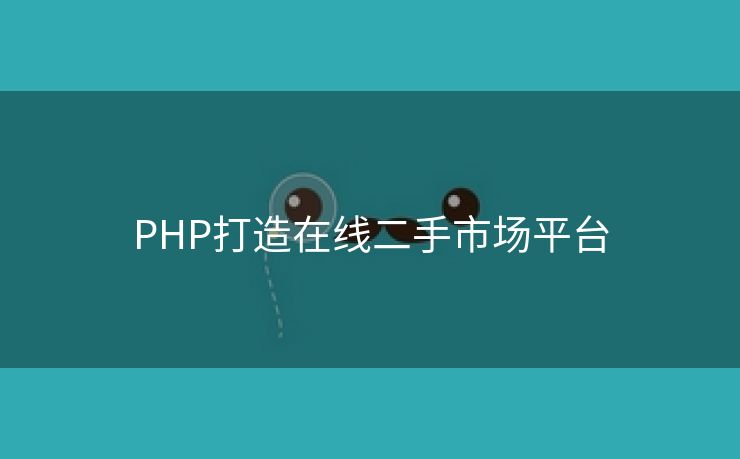
项目准备
首先,确保你已经安装了PHP环境和MySQL数据库。你可以使用XAMPP、WAMP等集成环境来快速搭建开发环境。
1. 创建数据库
在MySQL中创建一个名为second_market的数据库,并创建以下表:
CREATE TABLE users (
id INT AUTO_INCREMENT PRIMARY KEY,
username VARCHAR(50) NOT NULL,
password VARCHAR(255) NOT NULL,
email VARCHAR(100) NOT NULL
);
CREATE TABLE products (
id INT AUTO_INCREMENT PRIMARY KEY,
user_id INT NOT NULL,
name VARCHAR(100) NOT NULL,
description TEXT,
price DECIMAL(10, 2) NOT NULL,
image VARCHAR(255),
created_at TIMESTAMP DEFAULT CURRENT_TIMESTAMP,
FOREIGN KEY (user_id) REFERENCES users(id)
);2. 项目结构
创建以下文件夹和文件:
/second_market
/includes
config.php
functions.php
/templates
header.php
footer.php
index.php
login.php
register.php
add_product.php
product_details.php核心功能实现
1. 配置数据库连接
在includes/config.php中配置数据库连接:
<?php
$host = 'localhost';
$dbname = 'second_market';
$username = 'root';
$password = '';
try {
$pdo = new PDO("mysql:host=$host;dbname=$dbname", $username, $password);
$pdo->setAttribute(PDO::ATTR_ERRMODE, PDO::ERRMODE_EXCEPTION);
} catch (PDOException $e) {
die("Connection failed: " . $e->getMessage());
}
?>2. 用户注册与登录
在register.php和login.php中实现用户注册和登录功能。以下是注册功能的示例:
<?php
include 'includes/config.php';
include 'includes/functions.php';
if ($_SERVER['REQUEST_METHOD'] == 'POST') {
$username = $_POST['username'];
$password = password_hash($_POST['password'], PASSWORD_DEFAULT);
$email = $_POST['email'];
$sql = "INSERT INTO users (username, password, email) VALUES (?, ?, ?)";
$stmt = $pdo->prepare($sql);
$stmt->execute([$username, $password, $email]);
header('Location: login.php');
}
?>
<!DOCTYPE html>
<html>
<head>
<title>Register</title>
</head>
<body>
<form method="post">
<label>Username:</label>
<input type="text" name="username" required><br>
<label>Password:</label>
<input type="password" name="password" required><br>
<label>Email:</label>
<input type="email" name="email" required><br>
<button type="submit">Register</button>
</form>
</body>
</html>3. 发布商品
在add_product.php中实现发布商品功能:
<?php
include 'includes/config.php';
include 'includes/functions.php';
if (!isset($_SESSION['user_id'])) {
header('Location: login.php');
exit;
}
if ($_SERVER['REQUEST_METHOD'] == 'POST') {
$user_id = $_SESSION['user_id'];
$name = $_POST['name'];
$description = $_POST['description'];
$price = $_POST['price'];
$image = $_FILES['image']['name'];
$image_path = "uploads/" . $image;
move_uploaded_file($_FILES['image']['tmp_name'], $image_path);
$sql = "INSERT INTO products (user_id, name, description, price, image) VALUES (?, ?, ?, ?, ?)";
$stmt = $pdo->prepare($sql);
$stmt->execute([$user_id, $name, $description, $price, $image_path]);
header('Location: index.php');
}
?>
<!DOCTYPE html>
<html>
<head>
<title>Add Product</title>
</head>
<body>
<form method="post" enctype="multipart/form-data">
<label>Name:</label>
<input type="text" name="name" required><br>
<label>Description:</label>
<textarea name="description"></textarea><br>
<label>Price:</label>
<input type="number" name="price" required><br>
<label>Image:</label>
<input type="file" name="image" required><br>
<button type="submit">Add Product</button
评论(0)